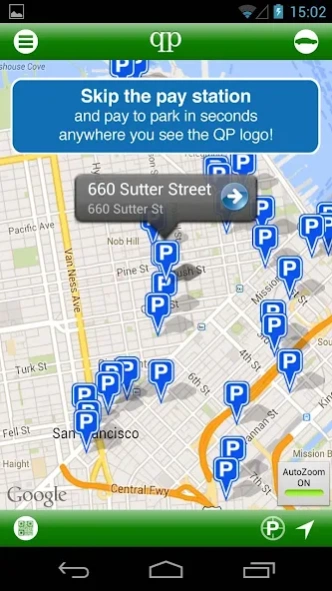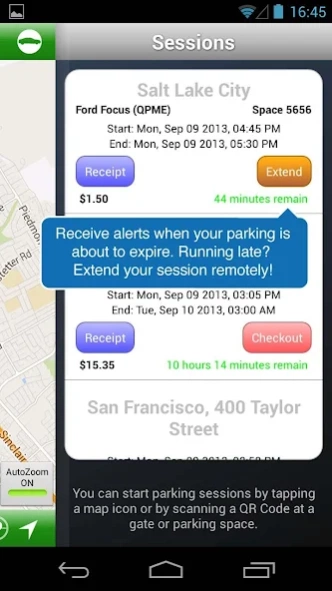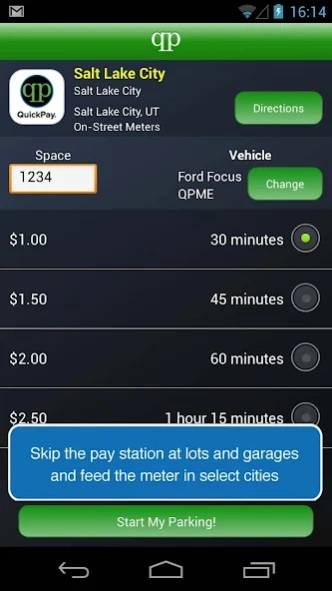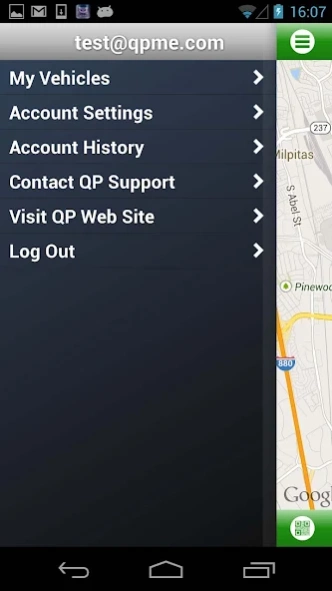QP QuickPay 2.1
Free Version
Publisher Description
QP QuickPay - QP QuickPay - The quickest way to park and pay
QP QuickPay lets you skip the pay station at parking lots and garages, and feed the on-street meters in select cities!
Save time with quick, hassle-free parking payments in any type of parking environment.
Pay for parking with QP QuickPay to
...skip the pay station (and the line!) to get where you’re going faster
...feed the meter from your phone and extend your parking session remotely
...get alerts when your time is about to expire
...get electronic receipts to make record keeping and expense reports a breeze
...find exclusive parking only available to QP users
...forget about annoying phrases like “exact change” and “cash only”
...put your fancy NFC chip to use! Tap or scan to pay anywhere you see the NFC stamp on our decals
About QuickPay Corp.
Founded in 2010 and based in San Francisco, QuickPay Corp. is a leading provider of mobile parking technology. The free QP QuickPay app lets you find and pay for parking quickly, conveniently, and securely using just a mobile phone. For more information please visit our website – www.qpme.com.
About QP QuickPay
QP QuickPay is a free app for Android published in the Geography list of apps, part of Education.
The company that develops QP QuickPay is QP QuickPay. The latest version released by its developer is 2.1. This app was rated by 1 users of our site and has an average rating of 5.0.
To install QP QuickPay on your Android device, just click the green Continue To App button above to start the installation process. The app is listed on our website since 2014-04-28 and was downloaded 6 times. We have already checked if the download link is safe, however for your own protection we recommend that you scan the downloaded app with your antivirus. Your antivirus may detect the QP QuickPay as malware as malware if the download link to com.qpcorp.qp is broken.
How to install QP QuickPay on your Android device:
- Click on the Continue To App button on our website. This will redirect you to Google Play.
- Once the QP QuickPay is shown in the Google Play listing of your Android device, you can start its download and installation. Tap on the Install button located below the search bar and to the right of the app icon.
- A pop-up window with the permissions required by QP QuickPay will be shown. Click on Accept to continue the process.
- QP QuickPay will be downloaded onto your device, displaying a progress. Once the download completes, the installation will start and you'll get a notification after the installation is finished.